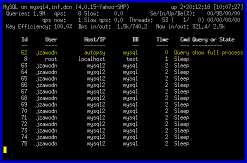MySQL - Checking Which Query is Consuming Resources
Have you ever wondered which mysql query is consuming the most resources? We can check this by running doing a few things.
1 )Installing and Configuring Mytop
mytop is a console-based (non-gui) tool for monitoring the threads and overall performance of a MySQL servers.
Install mytop via Yum
If you can install with yum if you have the epel repo
yum install mytop
To install the EPEL repo
wget http://dl.fedoraproject.org/pub/epel/6/x86_64/epel-release-6-8.noarch.rpm wget http://rpms.famillecollet.com/enterprise/remi-release-6.rpm rpm -Uvh remi-release-6*.rpm epel-release-6*.rpm
Manual Mytop Install
But if those do not work you can download from their website and install
yum install perl-DBD-MySQL perl-TermReadKey perl-DBIx-Simple perl-ExtUtils-MakeMaker perl-Time-HiRes -y wget http://jeremy.zawodny.com/mysql/mytop/mytop-1.6.tar.gz tar -zxvf mytop-1.6.tar.gz cd mytop-1.6 perl Makefile.PL make make test make install
This version has a broken line, that must be commented out before you can use mytop
sed -i 's/"long|/#"long|/g' $(which mytop)
Configure and Use Mytop
Now you can configure mytop by either using the ~/.mytop configuration file or by passing the information when starting up mytop
First lets pass the variables on running mytop
mytop -u root -p 'password' -h 127.0.0.1 -d test
Now by creating the configuration file, so you do not have your password in your history file.
vim ~/.mytop
Insert your configuration information
user=root
pass=password
host=127.0.0.1
db=
delay=1
port=3306
socket=
batchmode=0
header=1
color=1
idle=1
Then save the file and type
mytop
If all is good, you are now able to run mytop.
To kill a process hit k, to see the entire query hit e
2) Show full process list
You can see what mysql processes are taking the longest run by checking the run time.
mysql> show full processlist \G;
This will show the process that are taking the longest to run. The longer the process runs, the more resources the query is using.
If this this a SELECT statement chances are you can kill this process and give the resources back to the system.
kill <process id>